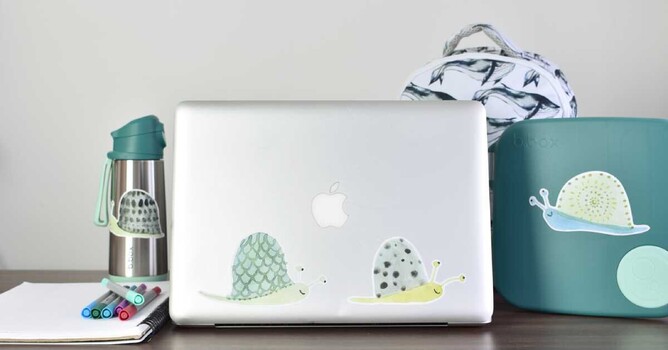What does BYOD mean?
With the emergence of technology in recent years, it's become important for students to use available technology as part of their learning. Some schools ask students to bring their own device to school (BYOD – Bring your own Device), to create continuity, and so they have access to the same device at home, when it's time to do homework. Not all schools require this, but over time it has become more prevalent.
The case for personalising your laptop or tablet
Let's face it, most laptops and tablets look quite similar. Add to that the requirement for a lot of schools to use a particular device, like a Chromebook or MacBook, and the chance of your child having a device exactly the same brand, model and colour as another student increases.
A simple way to make their laptop or tablet easier to identify is to add a laptop sticker. This gives your child the ability to express their personality, while also making their device unique, and harder to get to mixed up with another child's device.
This isn't a dilemma limited to school students either. Lots of workplaces will issue their staff with identical laptops, so adding laptop decals to your work computer is a great way to make yours easier to identify. Since our decals are so easy to apply and remove, they are perfect as removable stickers for laptops. It doesn't matter if your device is leased, and up for renewal soon – when you upgrade to a new one, simply remove the decal and stick it onto your new device.
How to choose the right size laptop decals for your device
Laptops and tablets come in a range of sizes, so there is no 'one size fits all' approach. However, here are some tips to make it easier to choose the best sized decal for you.
Measure the lid of your laptop, or the back of your tablet, or case.
If the edges are rounded, measure to the edge of the flat surface. Our decals can go around corners, but it's nice to have a margin around the edge of your decal.
Work out the maximum size decal that will fit on your device. As a rule of thumb, I'd recommend leaving at least 1cm space around each side of the decal, with 2-3cm space being ideal. For example, my laptop measures 32.5cm x 22.7cm, so for a 1cm margin around all sides, I'd want to choose one that's smaller than 30.5cm x 20.7cm.
Browse for decals that fit within your desired size.
How to choose based on your screen size
The size of the actual computer will vary depending on the screen size, manufacturer, and the age of the computer. Here is a rough guide to which sized decals will work best on different sized devices.
Tiny sized dot decals
Suitable for Chromebooks and laptops 10" and larger
Our tiny dot decals measure 11cm x 11cm. This is small enough to fit on nearly all laptops and tablets, but would be too large for a smartphone.
Tiny sized decals
Suitable for Chromebooks and laptops 10" and larger
Our tiny decals measure approximately 11cm x 14cm. This is small enough to fit on nearly all laptops, and most tablets. This size would be too large for a smartphone, unless it is a multi-piece design, and the individual decals are small enough to fit.
Small sized decals
Suitable for laptops 13" and larger
This size would work best on a mid-large sized laptop. The small decals measure approximately 16cm x 20cm. The multi-piece designs, may work on a smaller device, if the individual decals are small enough to fit.
The laptop pictured is a 13" MacBook Pro. It is an older model (2010), and therefore has a larger surface area than more modern laptops, as now the screens tend to go closer to the edge. It is 22.7cm, and closer in size to a modern 14" laptop.
Small sized dot decals
Suitable for laptops 15" and larger
These sizes are more like to work better on larger sized laptops. The small dots measure 22cm x 22cm.
The laptop pictured is a 13" MacBook Pro. It is an older model (2010), and therefore has a larger surface area than more modern laptops, as now the screens tend to go closer to the edge. It is 22.7cm, and therefore has just enough room for a small dot, however it goes almost to each edge, and looks a little crowded. For a more modern laptop, a 14" screen would be a more similar size, and you'd want to go for a 15" model to get this to fit well.
How to apply your removable laptop sticker
As always, give your device a clean with a damp cloth first. Our decals stick much better, and last longer when applied to a clean surface.
Avoid sticking the decal too close to the edges of your device, particularly in the areas where you pick it up, or close the screen. Although our decals are very durable, they will start to wear with repeated contact.
How to remove your laptop sticker
Just peel it off, and put it back on the backing paper, or another smooth surface – like your new device, for example. It really is that easy, not special skills or equipment are required.
If you'd like to personalise your laptop or device, check out our range of reusable decals.